2) Get your Sandbox API key
Obtain a key and make your first API call.
To get an API key:
- Navigate to Team Settings > Developers in the Tremendous Dashboard
- Click on Add API key to generate a new API key
- Save the API key you’ve generated somewhere safe.
You won’t be able to obtain the same API key again. If you lose it, that’s OK - you can just create a new API key.
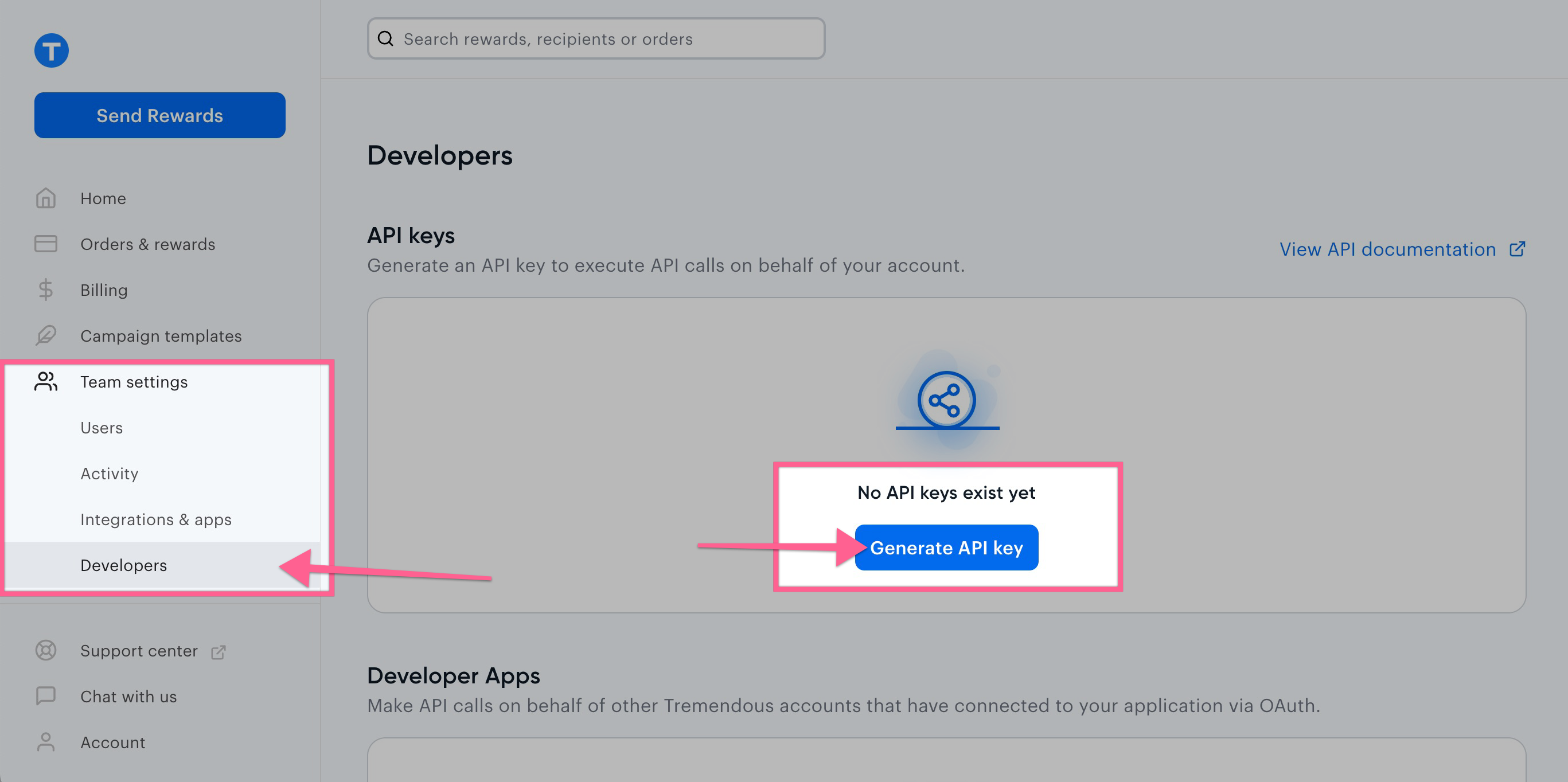
Testing your key
You can copy/paste the cURL command below into your terminal or command prompt. Be sure to replace YOUR-API-KEY with your actual API key.
curl --url 'https://testflight.tremendous.com/api/v2/ping' \
--header 'Authorization: Bearer YOUR-API-KEY'You'll get a response like:
{
"message": "Hello world! You've successfully authenticated to the Tremendous API as organization Test Company"
}Updated 6 months ago
Next up