Postman Collection
Integrate the Tremendous API using our Postman Collection.
Prerequisites
Before you get started, make sure you have the following:
- Postman installed on your system.
- An active API key from Tremendous. See 2) Get your Sandbox API key for details on how to get an API key for Sandbox.
Import Collection
Visit the Tremendous API Collection on Postman.
From here, you can fork this Collection to your own Workspace or Export the Collection and import it into your Postman application.
Configure Environment Variables
By default, the Collection is configured to use the Bearer Token as the Authentication method, pointing to the Sandbox environment.
The following variables are required in order for API calls to work.
| Variable | Description |
|---|---|
| bearerToken | Your API key, if using the API key authentication method. |
| baseUrl | For convenience, it can be set as {{sandboxUrl}} for Sandbox or {{productionUrl}} for Production. |
Make API Requests
- Select the environment you just configured.
- Choose an endpoint you want to interact with.
- Click on "Params" and configure any required parameters.
- Click the "Send" button.
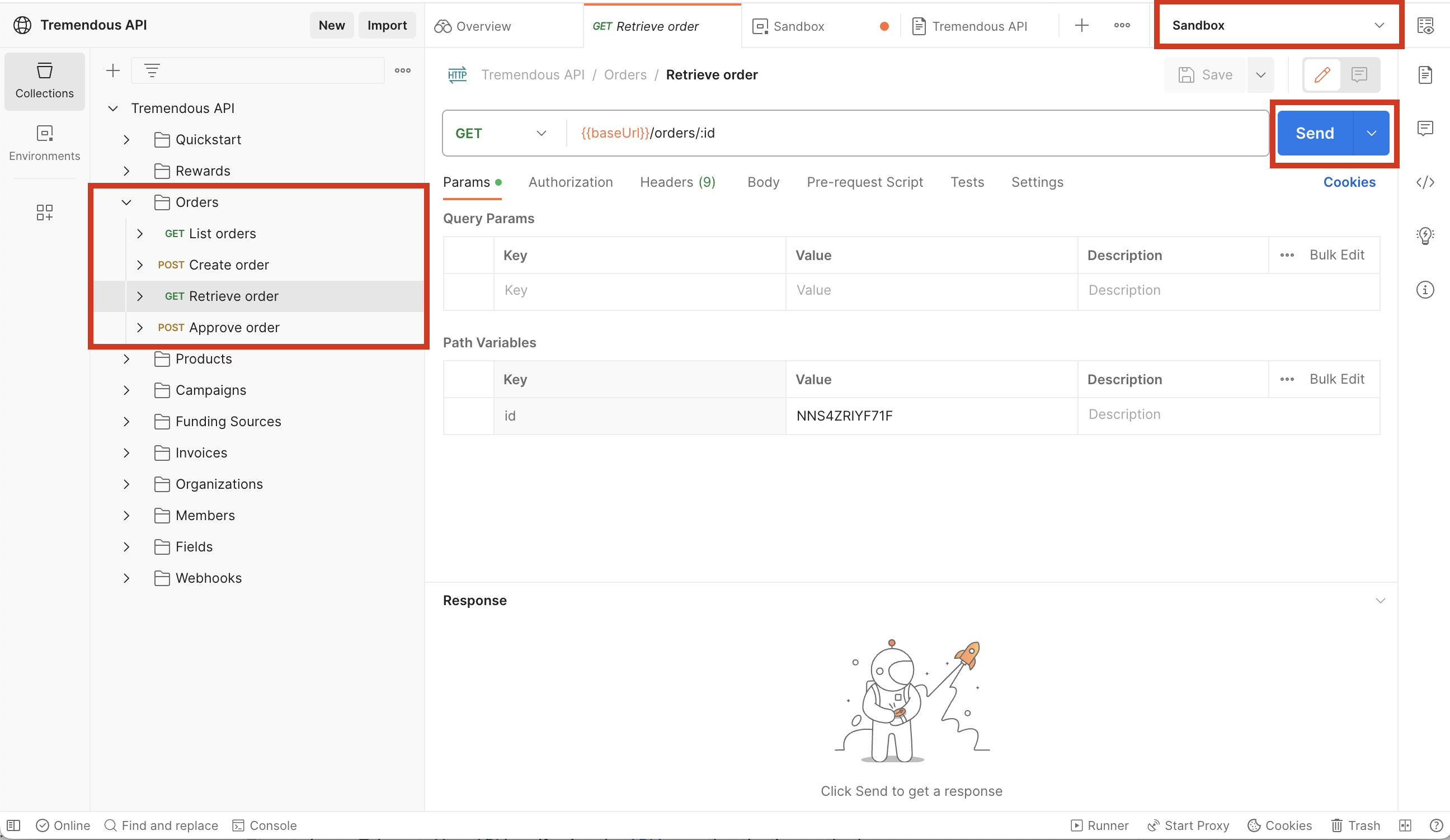
Known issues
Postman does not respect the readOnly statement, including those attributes as part of the request body. You might have to tweak the collection so only the intended properties are sent.
Updated 6 months ago
Next up