Creating multi-product rewards
Let recipients choose from a wide set of payout options.
Multi-product rewards enable a recipient to choose amongst different payout options. They’re the easiest way to guarantee your recipients have a great experience.
Tremendous manages the complexity of the payout option selection interfaces for you. We only show relevant products in a user’s country, that work with the denomination of the reward.
There are two ways to issue multi-product rewards.
Create a multi-product reward using a campaign
Campaigns are reusable templates that group together design, copy, and payout method settings for rewards. They’re created in the Tremendous Dashboard, and are useful when you're sending similar rewards to different recipients over time.
1) Log into the Tremendous Dashboard
Visit testflight.tremendous.com and log into the dashboard.
2) Create a campaign
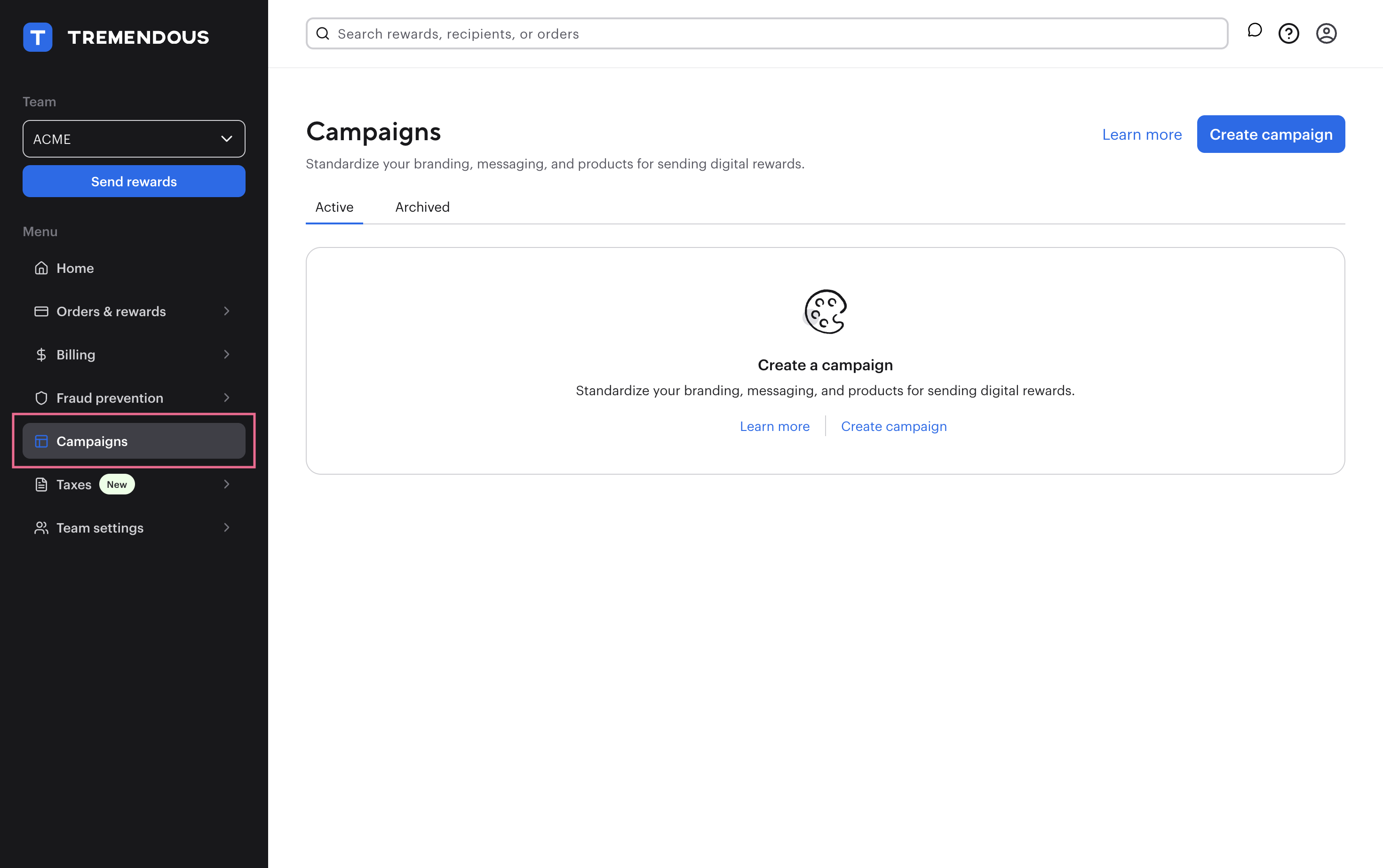
Navigate to Campaigns in the left hand sidebar, and hit “Create campaign”. You’ll first be prompted to choose the payout methods you’d like to make available.
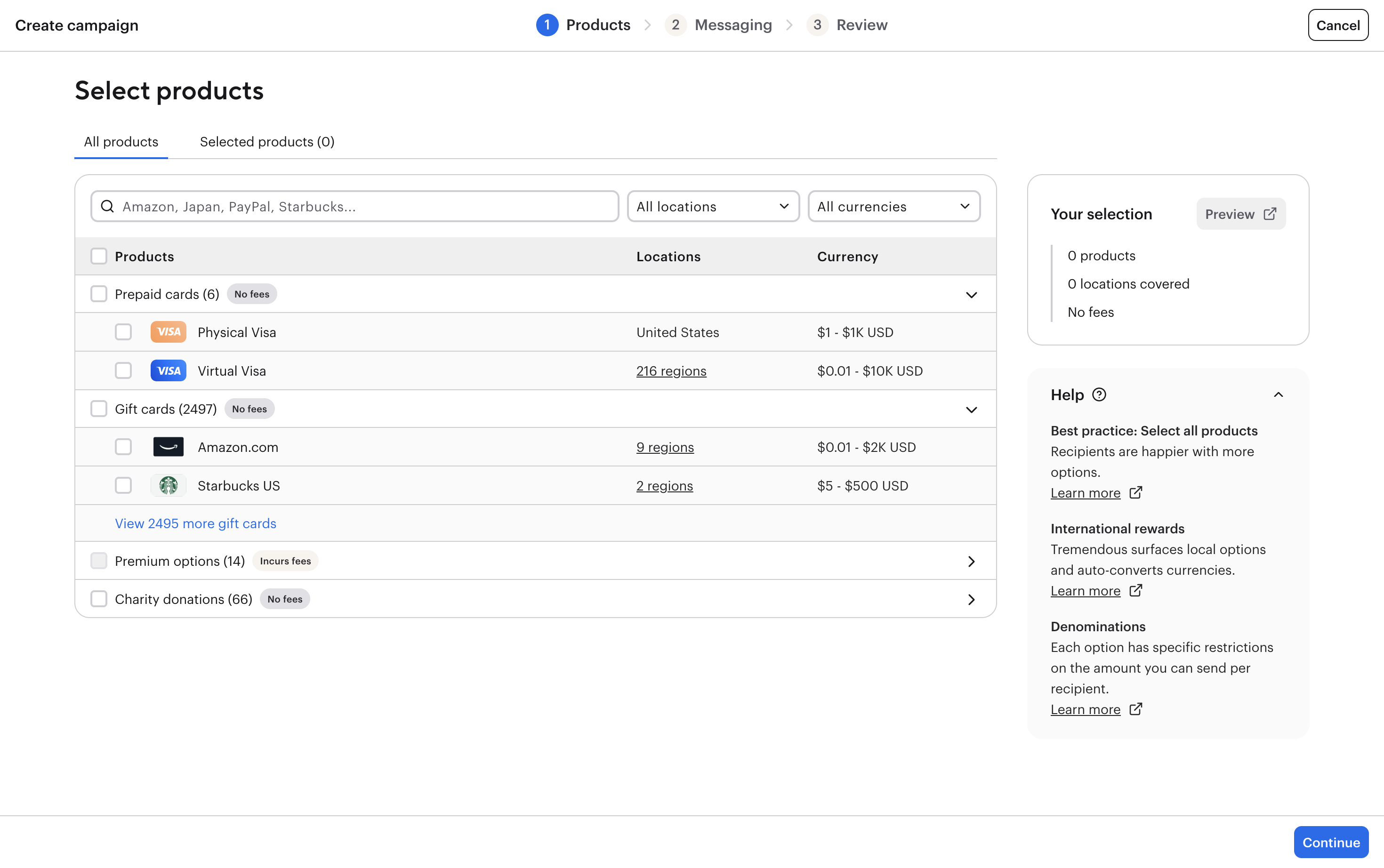
You'll also be prompted to configure copy and style. Go ahead and complete those as needed.
3) Grab the campaign ID
Once you've finished setting up a campaign, you'll find it here:
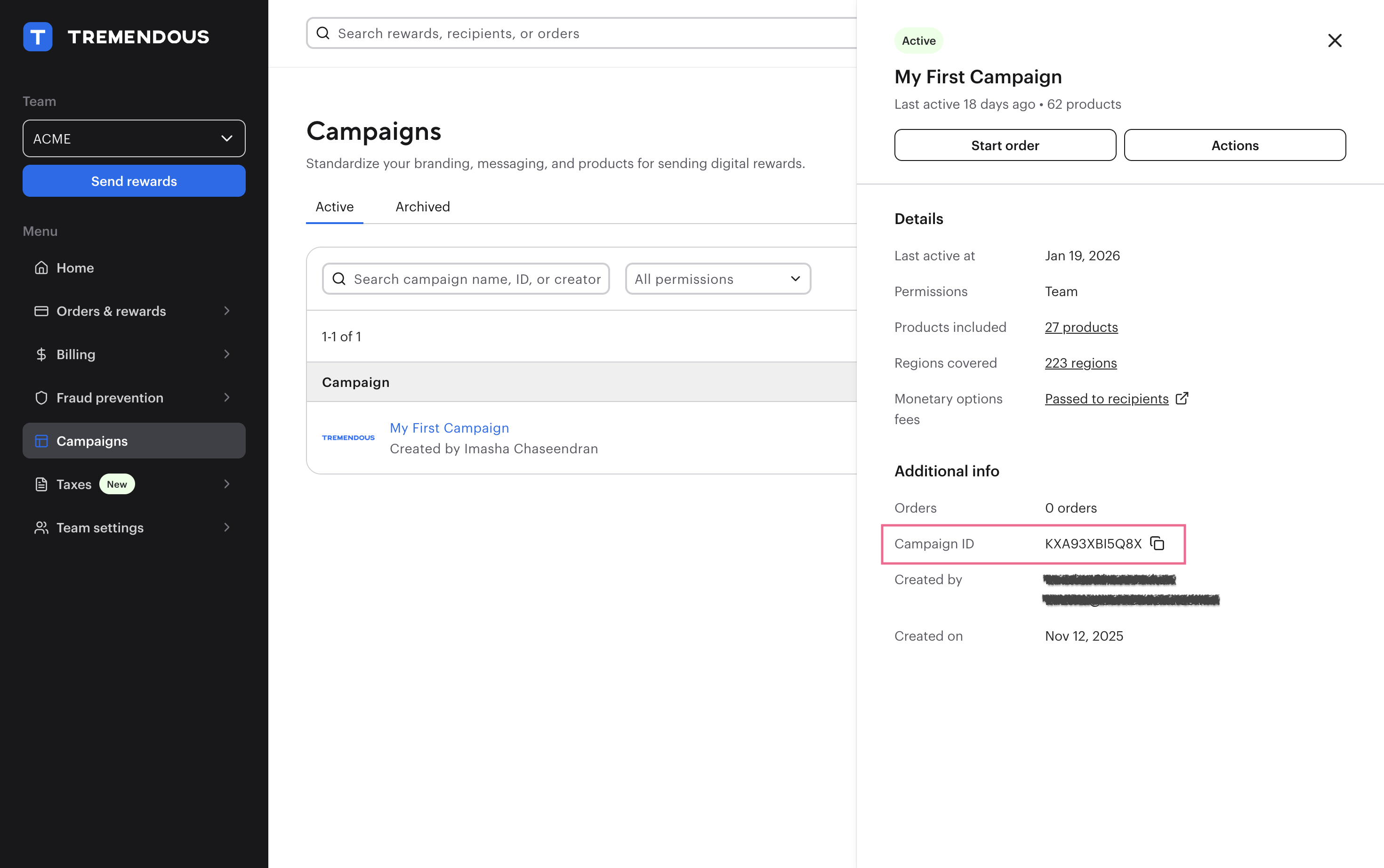
4) Create a reward via the API
You’ll pass in the campaign_id into the rewards object as follows:
curl --url 'https://testflight.tremendous.com/api/v2/orders' \
--header 'Authorization: Bearer YOUR-API-KEY' \
--header 'Content-Type: application/json' \
--data '
{
"payment": {
"funding_source_id": "BALANCE"
},
"reward": {
"campaign_id": "YOUR-CAMPAIGN-ID-HERE",
"value": {
"denomination": 50,
"currency_code": "USD"
},
"delivery": {
"method": "EMAIL"
},
"recipient": {
"name": "Jane Doe",
"email": "[email protected]"
}
}
}
'Create a multi-product reward by specifying products manually
You can also specify products manually, without a campaign. This is useful if you are frequently changing the payout options that you’d like to use. This is done by omitting the campaign_id, and instead passing in a products field into the Reward json object.
Here’s an example that creates a reward with an Amazon.com gift card, Virtual Visa card, and PayPal transfer as payout options.
curl --url 'https://testflight.tremendous.com/api/v2/orders' \
--header 'Authorization: Bearer YOUR-API-KEY' \
--header 'Content-Type: application/json' \
--data '
{
"payment": {
"funding_source_id": "BALANCE"
},
"reward": {
"value": {
"denomination": 50,
"currency_code": "USD"
},
"delivery": {
"method": "EMAIL"
},
"recipient": {
"name": "Jane Doe",
"email": "[email protected]"
},
"products": [
"KV934TZ93NQM",
"Q24BD9EZ332JT",
"KV934TZ93NQM"
]
}
}
'Recipient experience when no campaign is specified
If you do not specify a campaign but directly specify multiple products, then the recipient will not see the first, personalized screen in the redemption experience. Instead we will take them directly to the product-selection screen.
Updated 7 days ago