Production access
Tremendous requires additional documentation in order to go live in production access. We'd encourage you to submit these forms as early as possible, to reduce any processing time in between developing your app and going live to production.
Requesting production access depends on the authentication method used: API Keys or OAuth2 Applications. You can find details for each one below.
Production API keys
In order to obtain a production API key, Tremendous first needs to approve your account. Complete our production API access form by doing the following:
- Create a production account. Sign up at https://www.tremendous.com. Note that the production environment is separate from the Sandbox environment, and shares no data.
- Navigate to Team settings -> Developers and click "Request production API access".
- Complete the form in the popup that follows.
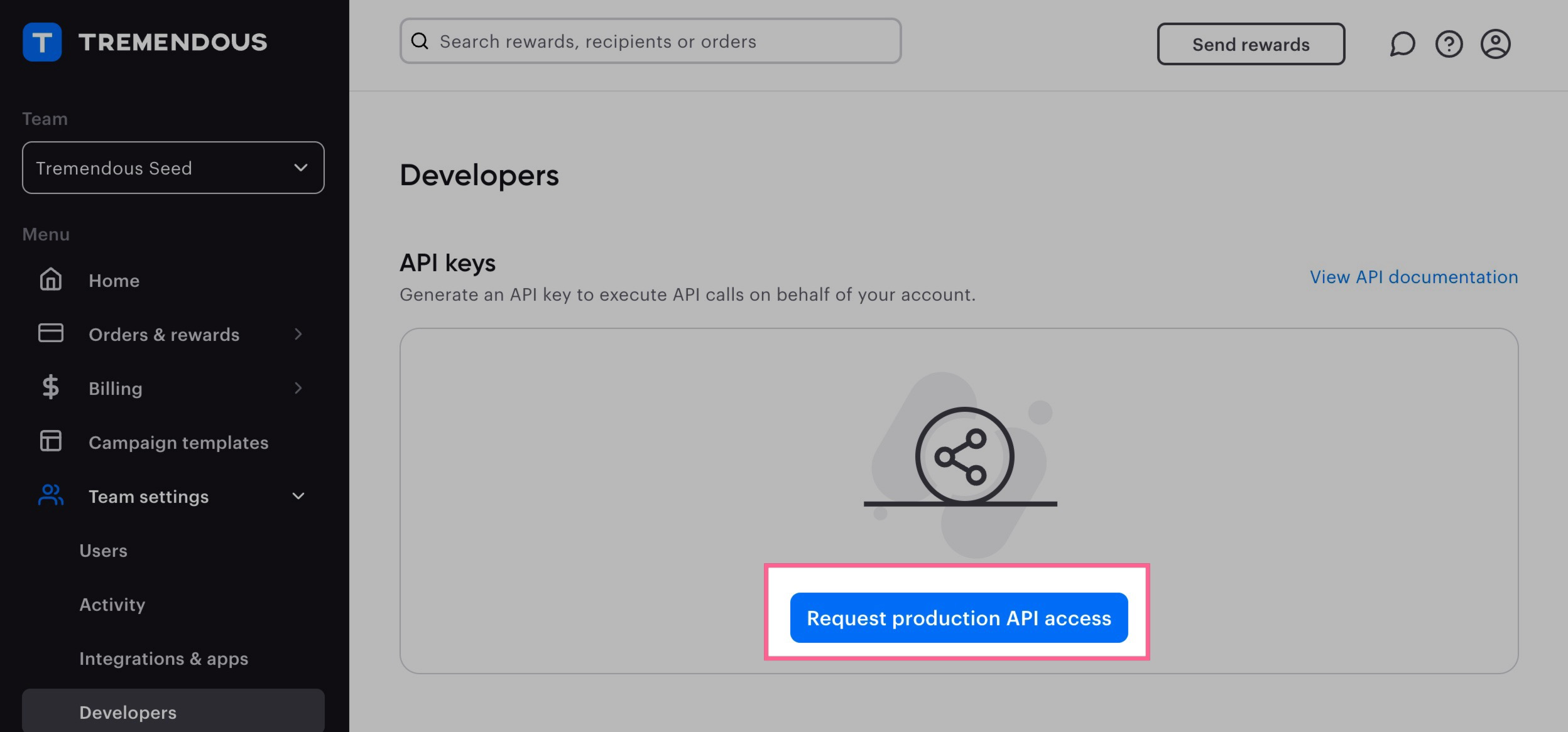
Production review process
The production API access form requests company documentation - articles of incorporation, a W9, or a bank verification letter. This helps us meet regulatory requirements with regards to Know Your Customer regulations.
Once you've submitted the form, an internal Tremendous team member will review the information you've provided. We typically complete this review process within 1-2 business days, but if there are follow-ups, the process can take as long as a week. You can expedite the process by speaking with your Tremendous representative.
Prohibited businesses
There are certain kinds of businesses we cannot work with, including (but not limited to) crypto and gambling. Please review this list and make sure your company doesn't fall into any of these categories. If you're unsure, shoot us an email at [email protected].
Tremendous Prohibited Customers and Services
Making your first production request
Once access is approved, you'll be able to create an API key in production, as you did in Sandbox. And you'll just want to direct your requests to the production domain at https://api.tremendous.com. You can test your first request with:
curl --url 'https://api.tremendous.com/api/v2/ping' \
--header 'Authorization: Bearer PRODUCTION-API-KEY'Production OAuth2 Applications
OAuth 2.0 apps can be created in the Tremendous Dashboard. Upon creation, they go into an in-review state, where an internal Tremendous team member will review your use case. You may be asked for additional information as part of this process.
You'll be notified via email about whether your app was approved or not. You can find more details on how to register new apps on the OAuth 2.0 page.
Updated 5 months ago